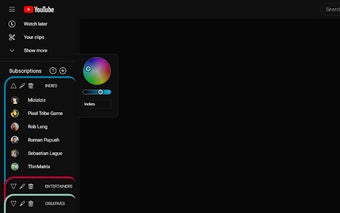Tidy up your Youtube subscription list with Youtube Tabs - Subscription Organization Tool
Youtube Tabs - Subscription Organization Tool is a Chrome extension developed by Geek Overdrive Studio. It is a free program in the Browsers category, specifically under Add-ons & Tools.
This extension provides a solution to the problem of managing large and cluttered subscription lists on Youtube. With Youtube Tabs, users can easily organize their subscriptions into different tabs within the side-menu of Youtube itself.
The main features of Youtube Tabs include the ability to create tabs within the subscription panel, select and organize subscriptions directly from the side-panel, customize names and colors, favorite subscriptions, show/hide tabs, move tabs around for easy access to favorite subscriptions, and a quick-menu for organizing new subscriptions.
To use Youtube Tabs, simply install and activate the extension, and navigate to Youtube. A help/info menu will guide users through the functions of the extension and provide updates on the latest features.
It's important to note that cloud saving has not been implemented yet, so users are advised to backup their tab data using the import/export buttons in the help menu. Additionally, the functionality of this extension removes the ability to drag the scroll bar in the subscriptions panel, which may be a minor inconvenience for some users.
Youtube Tabs - Subscription Organization Tool has been tested on Chromium and Firefox browsers.